- Solving transportation problems.
- The assignment problem: Assigning the right person for the right job.
- Financial planning and Capital budgeting. Using the solver for capital investment budgeting decisions
- Product Mix: Determine how many products of each type to assemble from certain parts to maximize profits while not exceeding available parts inventory
- Blending: Determine which raw materials from different sources to blend to produce a substance with certain desired qualities at minimum cost
- Scheduling workforce in an organization.
WHY SHOULD YOU ATTEND?
Any business professional or student interested in optimizations.The Solver is an Excel Addin tool used for linear and nonlinear programming. It is used to obtain the optimal solution for either minimization (cost, time etc.) or maximization (profit). The set of programs the Solver is used for is under the general discipline of operations management.
AREA COVERED
“Solver is a Microsoft Excel add-in program you can use for what-if analysis. Use Solver to find an optimal (maximum or minimum) value for a formula in one cell — called the objective cell — subject to constraints, or limits, on the values of other formula cells on a worksheet. Solver works with a group of cells, called decision variables or simply variable cells that are used in computing the formulas in the objective and constraint cells. Solver adjusts the values in the decision variable cells to satisfy the limits on constraint cells and produce the result you want for the objective cell.Put simply, you can use Solver to determine the maximum or minimum value of one cell by changing other cells. For example, you can change the amount of your projected advertising budget and see the effect on your projected profit amount”. (Microsoft Support page.)
LEARNING OBJECTIVES
The purpose of this workshop is to introduce you to the use of Microsoft Solver for optimizations.The topics:
- Solver
- Optimization
- Applications
- Where you can use it.
- Examples
WHO WILL BENEFIT?
- Decision Maker.
- Financial analyst.
- Data Analyst
- Any business professional or student.
- Finance, marketing, production, accounting
The Solver is an Excel Addin tool used for linear and nonlinear programming. It is used to obtain the optimal solution for either minimization (cost, time etc.) or maximization (profit). The set of programs the Solver is used for is under the general discipline of operations management.
Put simply, you can use Solver to determine the maximum or minimum value of one cell by changing other cells. For example, you can change the amount of your projected advertising budget and see the effect on your projected profit amount”. (Microsoft Support page.)
The topics:
- Solver
- Optimization
- Applications
- Where you can use it.
- Examples
- Decision Maker.
- Financial analyst.
- Data Analyst
- Any business professional or student.
- Finance, marketing, production, accounting
Speaker Profile
 Isaac Gottlieb
Isaac Gottlieb
For more than 25 years Dr. Isaac Gottlieb has been teaching Excel workshops for MBA students in a number of universities, including, Columbia, NYU and others in the US and other countries. In addition, he taught courses of Management Science and Statistics for Managers (always) using Excel. Over 100,000 students have attended his workshops and courses over the past 25 years. He received the Microsoft MVP – Most Valuable Professional – award for the years 2014-6. “A Microsoft Most Valuable Professional (MVP) is an award for individuals who have exhibited exceptional technical expertise and a talent for sharing knowledge within …
Upcoming Webinars

Creating Employee Handbooks that Protect You and Support th…

The 6 Most Common Problems in FDA Software Validation and V…

ChatGPT and Project Management: Leveraging AI for Project M…

Female to Female Hostility @Workplace: All you Need to Know

Maximizing Productivity with ChatGPT: AI Solutions for HR, …

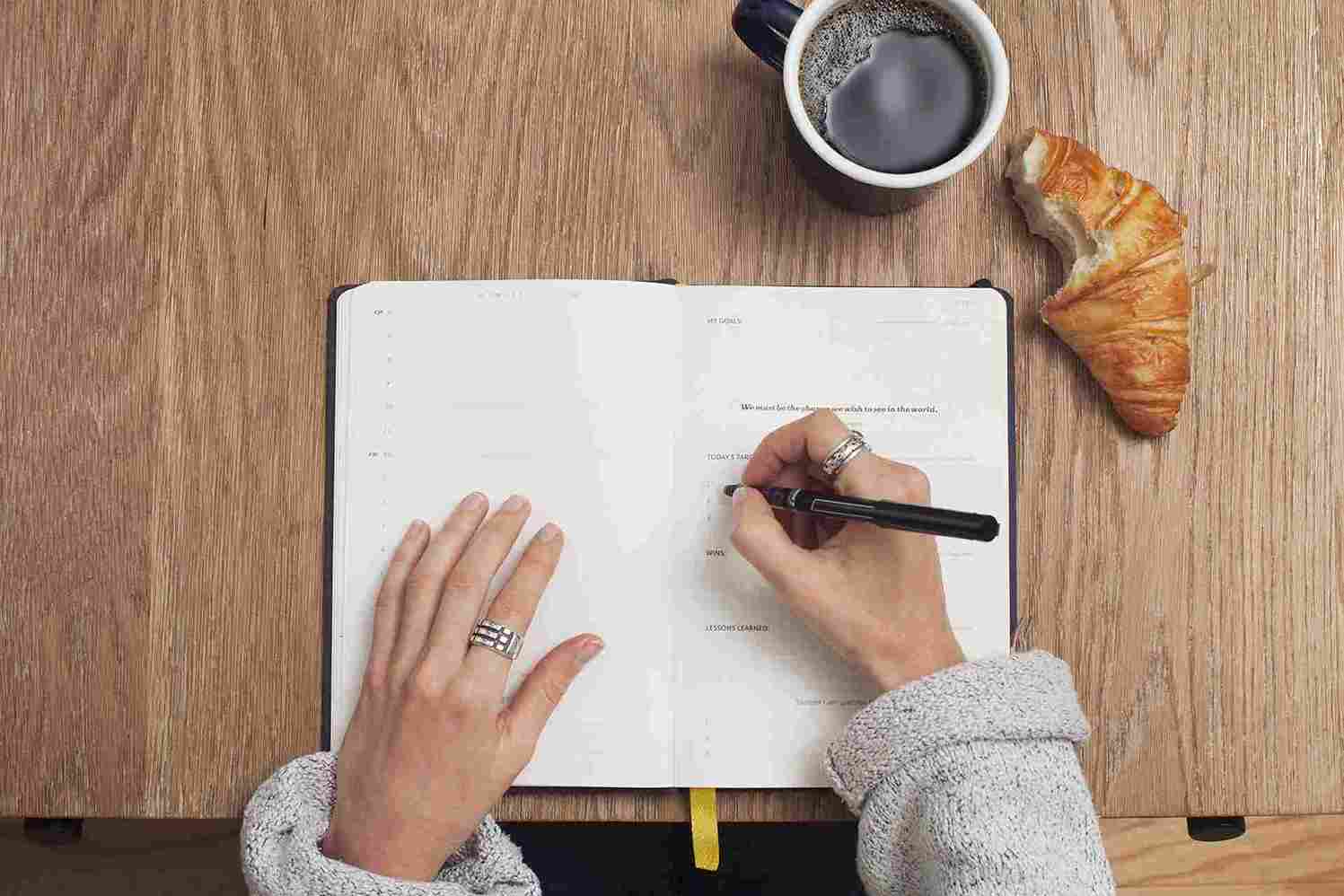

Pivot tables beginner to advanced + 20 advanced Pivot table…

2-Hour Virtual Seminar on Empowering Presentations with Pow…

Understanding Artificial Intelligence (AI) & using Chat GPT

Creating Loyal Customers Through Excellent Customer Service

HIPAA is Unsettled – Safe Compliance Strategies

Understanding and Communication New Immigration Policies (2…

Navigating Talent Management and Retention Strategies.

Project Management for Non-Project Managers - Scheduling yo…

Empowering Conflict Resolution: Letting Go to Gain Control

Navigating 2025 Employment Laws: What Every Employer Needs …

Onboarding Best Practices for 2025: Proven Strategies to Po…


How to Prepare For and Host a FDA Inspection and Respond to…

FDA Technology Modernization Action Plan (TMAP) and Impact …

Introduction to Excels Built-In Solver – Advanced Decision-…

Adapting to Change: Strategies for Personal & Team Resilien…

How to Conduct Exit Interviews - Implementing and Enhancing…

Managing Toxic Employees: Strategies For Leaders To Effecti…

How to Manage the Legal Landmine of the FMLA, ADA and Worke…


Design Control for Medical Devices Including Verification/V…

Developing and Implementing Quality Culture in the Organiza…

Stress, Change And Team Resilience Through Humor: An Intera…


GROUPBY and PIVOTBY functions. Pivot table killers?

Conquer Toxic People - Learn To Protect Yourself And Get Yo…


Trust in Leadership: Building and Maintaining Trust as a Le…

Negotiating Skills For Professional Results - Winning Strat…

Use the power of AI to turbocharge your MS Excel

AI and Human Resources: The Great Opportunity!

Excel - Pivot Tables - The Key To Modern Data Analysis and …

Excel Power Skills: Master Functions, Formulas, and Macros …

Bootcamp for New Managers and Supervisors: Develop These Es…

How To Conduct An Internal Harassment And Bullying Investig…

Emotional Intelligence: Mastering the Emotions of Great Lea…

Managing Toxic & Other Employees Who Have Attitude Issues


Cleanroom, Microbiology and Sterility Assurance Practices f…


Managing Difficult Employee Conversations

Leadership: Strategic Planning and Decision Making

How to Document Employee Discussions and Why it is Important
